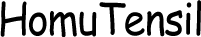Monitor Arm can play a crucial role in promoting better posture and reducing neck strain during work by providing ergonomic benefits, adjustable features, and customizable positioning options. By allowing users to position their monitors at optimal heights, distances, and angles, monitor arms help maintain proper alignment, reduce strain on the neck and shoulders, and enhance overall comfort in the workspace. Below are detailed explanations of how monitor arms promote better posture and reduce neck strain during work.
1. Understanding Ergonomics
Ergonomic principles focus on maintaining neutral body postures, reducing repetitive movements, and minimizing stress on muscles and joints during work activities. By applying ergonomic principles to workstation setup, individuals can enhance comfort, productivity, and overall well-being in the workspace.

2. Optimal Monitor Positioning
Adjusting the monitor arm to position the monitor at an arm’s length distance from the user helps reduce eye strain and neck discomfort. Maintaining an appropriate distance from the screen promotes better focus, visual comfort, and ergonomic support during work tasks.
3. Adjustable Height Settings
Properly adjusting the monitor height with a monitor arm helps reduce neck strain by maintaining a neutral head position. By aligning the monitor at eye level, users can keep their neck in a relaxed and natural position, minimizing muscle tension and discomfort during prolonged periods of computer use.
4. Pivot Functionality for Versatile Orientation
Some monitor arms offer pivot functionality that allows users to switch between landscape and portrait orientations quickly. Rotating the monitor between modes supports versatility in viewing content, working on different tasks, or adapting to specific software applications that benefit from a vertical display orientation. Pivot functionality enhances content accessibility, readability, and workflow efficiency by enabling users to view documents, websites, or spreadsheets in portrait mode. The ability to pivot the monitor for specific tasks or preferences optimizes screen space utilization and enhances productivity in the workspace.
5. Cable Management and Workspace Organization
– Reduced Cable Clutter: Monitor arms with integrated cable management features help keep cables organized and out of the way, reducing clutter and tangling. Neatly routing cables along the arm or desk creates a cleaner, more organized workspace that promotes efficiency, aesthetics, and user comfort.
– Improved Aesthetics: Effective cable management contributes to a tidier and more professional-looking workspace by concealing cables and minimizing visual distractions. A clutter-free environment enhances focus, reduces stress, and creates a more visually appealing and functional work area.
6. Enhanced Comfort and Productivity
Proper monitor positioning with a monitor arm helps reduce eye strain by optimizing screen visibility, minimizing glare, and promoting comfortable viewing angles. Reduced eye strain enhances visual comfort, clarity, and focus, supporting productivity and efficiency in work tasks. By promoting better posture, reducing neck strain, and enhancing comfort, monitor arms contribute to increased productivity and well-being in the workspace. A comfortable and ergonomic setup supports sustained focus, task efficiency, and overall work performance throughout the day.

7. Long-Term Health Benefits
Maintaining proper posture with a monitor arm helps prevent musculoskeletal issues such as neck pain, shoulder tension, and back discomfort associated with poor workstation ergonomics. By reducing strain on the neck and promoting neutral body alignment, monitor arms support long-term health and well-being in the workplace.
Conclusion
By investing in a quality monitor arm that promotes better posture and reduces neck strain during work, individuals can create a more ergonomic, comfortable, and efficient workspace that supports health, productivity, and overall well-being. The adjustable features, ergonomic benefits, and customizable positioning options of monitor arms contribute to a more ergonomic, comfortable, and productive work environment that enhances user comfort and performance.